I thought to put some definition or short description of Kubernetes terms for my reference. Detailed information you can obviously find on https://kubernetes.io/docs/concepts/.
Hope you will find it good too.
Before I explain Kubernetes, I think it is much useful to understand that what is Container. I know that web is already full with such definitions so I will try to explain in much shorter and easiest way.
So Let's start with Container. Below image is self-explanatory. Some people refer it as VM but difference is pretty clear in below image.
Hope it is clear to you that why it is more useful to use containers. It is faster, remove dependency of guest OS and it doesn't bother if target device is private datacenter, a public cloud or developer's personal laptop. In container, we can simply deploy our application without the need of any hosting OS.
So now, when we know a bit about container, let's think about what is Kubernetes.
So, to explain kubernetes, let's take classic example of three tier application that is web, app and db. Now each application hosted on different container. Web is on container A, app is on container B and the db is on container C (for example).
Now, to deploy these lightweight application, there would be multiple steps involved and also to do day-2 operations like upgrading or upscaling etc. So, to do all these tasks in quick manner we must have some container orchestration technique. isn't it? so that we can avoid any manual task and human error kind of things.
So, Kubernetes is an open source container orchestration system for automating deployment, scaling and management of containerized application. It was originally designed by google and now is being managed by Cloud Native Computing Foundation. Kubernetes basically a cluster-based solution which involve Kubernetes master and Kubernetes nodes aka workers or minions.
Let's explore Kubernetes bit more and understand its components-
1. API Server: API server is the target for all external API client like K8 CLI client. This external or internal components like controller manager, dashboard, scheduler also talks to API server.

A Deployment Controller provides declarative updates for Pods and Replica Sets. You describe a desired state in a Deployment object, and the Deployment controller changes the actual state to the desired state at a controlled rate. You can define Deployments to create new Replica Sets, or to remove existing Deployments and adopt all their resources with new Deployments.
Kubernetes Service- A Kubernetes Service is an abstraction which defines a logical set of Pods and a policy by which to access them (sometimes called a micro-service). The set of Pods targeted by a Service is (usually) determined by a Label Selector.
A Kubernetes Service is an abstraction which defines a logical set of Pods and a policy by which to access them (sometimes called a micro-service). The set of Pods targeted by a Service is (usually) determined by a Label Selector.
The kube-proxy watches the Kubernetes master for the addition and removal of Service and Endpoints objects. For each Service, it installs iptables rules which capture traffic to the Service’s clusterIP (which is virtual) and Port and redirects that traffic to one of the Service’s backend sets. For each Endpoints object, it installs iptables rules which select a backend Pod. By default, the choice of backend is random.
With NSX-T and the NSX Container Plugin (NCP), we leverage the NSX Kube-Proxy, which is a daemon running on the Kubernetes Nodes. It replaces the native distributed east-west load balancer in Kubernetes (the Kube-Proxy using IPTables) with Open vSwitch (OVS) load-balancing features.
Please note that it is extremely important to choose correct versions of Ubuntu OS, Docker, Kubernetes, Open vSwitch, and NSX-T.
Reference compatibility checklist for this lab build-out: https://tinyurl.com/y5vastd5

 The Kubernetes Ingress is an API
object that manages external access to the services in a cluster,
typically HTTP. Typically, services and pods have IPs only routable by
the cluster network. All traffic that ends up at an edge router is
either dropped or forwarded elsewhere. An Ingress is a collection of
rules that allow inbound connections to reach the cluster services.
The Kubernetes Ingress is an API
object that manages external access to the services in a cluster,
typically HTTP. Typically, services and pods have IPs only routable by
the cluster network. All traffic that ends up at an edge router is
either dropped or forwarded elsewhere. An Ingress is a collection of
rules that allow inbound connections to reach the cluster services.
It can be configured to give services externally-reachable URLs, load balance traffic, terminate SSL, offer name based virtual hosting, and more. Users request ingress by POSTing the Ingress resource to the API server. An ingress controller is responsible for fulfilling the Ingress, usually with a load balancer, though it may also configure your edge router or additional front-ends to help handle the traffic in an HA manner.
The most common open-source projects which allow us to do this are Nginx and HAProxy. Which looks like the image above.
 In
this lab, we will work with the NSX-T native layer 7 load balancer to
provide this functionality, as you can see in the example image above.
In
this lab, we will work with the NSX-T native layer 7 load balancer to
provide this functionality, as you can see in the example image above.
Within Kubernetes there's also the External load balancer object, not to be confused with the Ingress object. When creating a service, you have the option of automatically creating a cloud network load balancer. This provides an externally-accessible IP address that sends traffic to the correct port on your cluster nodes provided your cluster runs in a supported environment and is configured with the correct cloud load balancer provider package.
Network Policies
 A
Kubernetes Network Policy is a specification of how groups of pods are
allowed to communicate with each other and other network endpoints.
NetworkPolicy resources use labels to select pods and define rules
which specify what traffic is allowed to the selected pods.
A
Kubernetes Network Policy is a specification of how groups of pods are
allowed to communicate with each other and other network endpoints.
NetworkPolicy resources use labels to select pods and define rules
which specify what traffic is allowed to the selected pods.
Kubernetes Network policies are implemented by the network plugin, so you must be using a networking solution which supports NetworkPolicy - simply creating the resource without a controller to implement it will have no effect.
By default, pods are non-isolated; they accept traffic from any source. Pods become isolated by having a Kubernetes Network Policy which selects them. Once there is a Kubernetes Network Policy in a namespace selecting a particular pod, that pod will reject any connections that are not allowed by a Kubernetes Network Policy. Other pods in the namespace that are not selected by a Kubernetes Network Policy will continue to accept all traffic.
Hope you will find it good too.
Before I explain Kubernetes, I think it is much useful to understand that what is Container. I know that web is already full with such definitions so I will try to explain in much shorter and easiest way.
So Let's start with Container. Below image is self-explanatory. Some people refer it as VM but difference is pretty clear in below image.
Hope it is clear to you that why it is more useful to use containers. It is faster, remove dependency of guest OS and it doesn't bother if target device is private datacenter, a public cloud or developer's personal laptop. In container, we can simply deploy our application without the need of any hosting OS.
So now, when we know a bit about container, let's think about what is Kubernetes.
So, to explain kubernetes, let's take classic example of three tier application that is web, app and db. Now each application hosted on different container. Web is on container A, app is on container B and the db is on container C (for example).
Now, to deploy these lightweight application, there would be multiple steps involved and also to do day-2 operations like upgrading or upscaling etc. So, to do all these tasks in quick manner we must have some container orchestration technique. isn't it? so that we can avoid any manual task and human error kind of things.
So, Kubernetes is an open source container orchestration system for automating deployment, scaling and management of containerized application. It was originally designed by google and now is being managed by Cloud Native Computing Foundation. Kubernetes basically a cluster-based solution which involve Kubernetes master and Kubernetes nodes aka workers or minions.
Let's explore Kubernetes bit more and understand its components-
Kubernetes Master Components
1. API Server: API server is the target for all external API client like K8 CLI client. This external or internal components like controller manager, dashboard, scheduler also talks to API server.
2. K8 Scheduler: A scheduler watches for newly created Pods that have no Node assigned. For
every Pod that the scheduler discovers, the scheduler becomes responsible
for finding the best Node for that Pod to run on. If you want to know more about it then click here to explore more.
3. Controller Manager: The Controller Manager is a daemon that
embeds the core control loops shipped with Kubernetes. A controller is a
control loop that watches the shared state of the cluster through the
API server and makes changes attempting to move the current state
towards the desired state.
4. Etcd: is the consistent and highly-available key value store used as Kubernetes backing store for all cluster data.
Kubernetes Node Components
1. Kubelet - It is the primary node agent that runs on each node.
It works in terms of PodSpec. A PodSpec is a YAML or JSON object that
describe a POD

2. The container runtime (c runtime): is the engine that is
responsible for running containers. Kubernetes supports several
container runtimes like Docker, which is the most adopted one.
3. The Kube-Proxy: enables the Kubernetes service abstraction by
maintaining network rules on the host and performing connection
forwarding. It implements east/west load-balancing on the nodes using
IPTables.
Kubernetes Namespace
Kubernetes supports multiple virtual clusters backed by the same physical cluster.
These virtual clusters are called namespaces. Click here to know more about Kubernetes namespace.
Kubernetes POD with example
Kubernetes POD is group of one or more containers. Containers within a
POD share an IP address and port space and can find each other via
localhost. They can also communicate with each other using standard
inter-process communication like system-V and Semaphore or POSIX shared
memory. Containers in a POD also shares the same data volume. Pods are a
model of the pattern of multiple cooperating processes which form a
cohesive unit of service and serve as unit of deployment, horizontal
scaling, and replication. Co-Location (co-scheduling), shared fate
(e.g. termination), coordinated replication.
Kubernetes Controllers
A Replication Controller enforces the 'desired' state of a collection of
Pods. E.g. it makes sure that 4 Pods are always running in the cluster.
If there are too many Pods, it will kill some. If there are too few,
the Replication Controller will start more.
A Replica Set is the
next-generation Replication Controller. The only difference between a
Replica Set and a Replication Controller right now is the selector
support. Replica Set supports the new set-based selector requirements
whereas a Replication Controller only supports equality-based selector
requirements.A Deployment Controller provides declarative updates for Pods and Replica Sets. You describe a desired state in a Deployment object, and the Deployment controller changes the actual state to the desired state at a controlled rate. You can define Deployments to create new Replica Sets, or to remove existing Deployments and adopt all their resources with new Deployments.
Kubernetes Service- A Kubernetes Service is an abstraction which defines a logical set of Pods and a policy by which to access them (sometimes called a micro-service). The set of Pods targeted by a Service is (usually) determined by a Label Selector.
A Kubernetes Service is an abstraction which defines a logical set of Pods and a policy by which to access them (sometimes called a micro-service). The set of Pods targeted by a Service is (usually) determined by a Label Selector.
The kube-proxy watches the Kubernetes master for the addition and removal of Service and Endpoints objects. For each Service, it installs iptables rules which capture traffic to the Service’s clusterIP (which is virtual) and Port and redirects that traffic to one of the Service’s backend sets. For each Endpoints object, it installs iptables rules which select a backend Pod. By default, the choice of backend is random.
With NSX-T and the NSX Container Plugin (NCP), we leverage the NSX Kube-Proxy, which is a daemon running on the Kubernetes Nodes. It replaces the native distributed east-west load balancer in Kubernetes (the Kube-Proxy using IPTables) with Open vSwitch (OVS) load-balancing features.
Please note that it is extremely important to choose correct versions of Ubuntu OS, Docker, Kubernetes, Open vSwitch, and NSX-T.
Reference compatibility checklist for this lab build-out: https://tinyurl.com/y5vastd5

Kubernetes Ingress (Example)-

It can be configured to give services externally-reachable URLs, load balance traffic, terminate SSL, offer name based virtual hosting, and more. Users request ingress by POSTing the Ingress resource to the API server. An ingress controller is responsible for fulfilling the Ingress, usually with a load balancer, though it may also configure your edge router or additional front-ends to help handle the traffic in an HA manner.
The most common open-source projects which allow us to do this are Nginx and HAProxy. Which looks like the image above.

Within Kubernetes there's also the External load balancer object, not to be confused with the Ingress object. When creating a service, you have the option of automatically creating a cloud network load balancer. This provides an externally-accessible IP address that sends traffic to the correct port on your cluster nodes provided your cluster runs in a supported environment and is configured with the correct cloud load balancer provider package.
Network Policies

Kubernetes Network policies are implemented by the network plugin, so you must be using a networking solution which supports NetworkPolicy - simply creating the resource without a controller to implement it will have no effect.
By default, pods are non-isolated; they accept traffic from any source. Pods become isolated by having a Kubernetes Network Policy which selects them. Once there is a Kubernetes Network Policy in a namespace selecting a particular pod, that pod will reject any connections that are not allowed by a Kubernetes Network Policy. Other pods in the namespace that are not selected by a Kubernetes Network Policy will continue to accept all traffic.
Thank you,
vCloudNotes







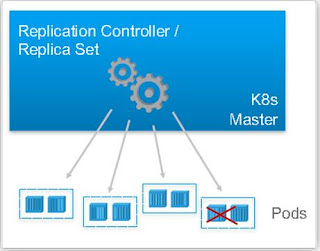

0 Comments:
Post a Comment